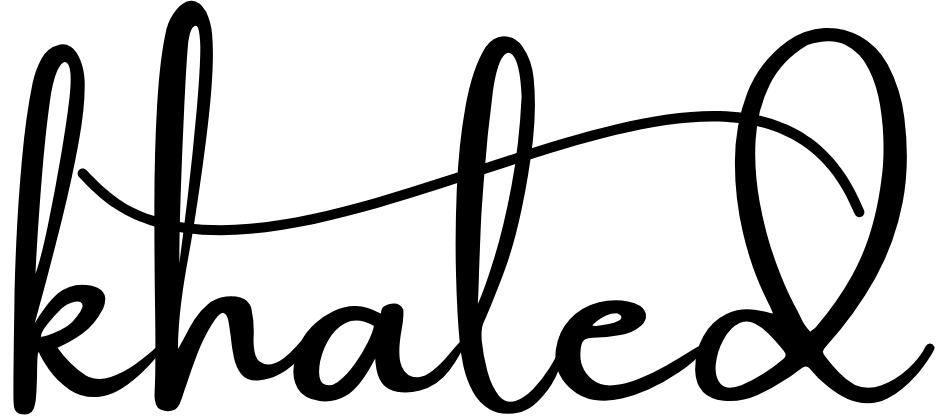WordPress vs. Custom Websites: Which One Should You Choose?
Introduction
When starting an online business or personal project, one of the most important decisions you’ll make is choosing the right platform for your website. Two of the most popular options are WordPress websites and custom websites. Both come with unique advantages and disadvantages, and the choice often depends on your goals, budget, and technical expertise.
In this post, we’ll break down the differences between WordPress vs. custom websites, analyze the pros and cons of each, and help you decide which one is the best fit for your needs.
What Is a WordPress Website?
A WordPress website is built using the WordPress content management system (CMS). WordPress powers more than 43% of all websites on the internet today, making it one of the most popular platforms worldwide.
Key features of WordPress websites:
- User-friendly dashboard for content management
- Thousands of free and premium themes for design flexibility
- Plugins for adding features like SEO, eCommerce, or security
- Cost-effective compared to custom development
What Is a Custom Website?
A custom website is built from scratch using coding languages like HTML, CSS, JavaScript, and PHP. Unlike WordPress, which provides a ready-made framework, custom websites are developed to meet specific business requirements.
Key features of custom websites:
- Fully tailored design with unique layouts and functions
- No dependency on plugins or CMS limitations
- High performance when optimized correctly
- Scalable for complex business needs
WordPress vs. Custom Websites: A Detailed Comparison
Let’s explore the main factors to consider when choosing between WordPress and custom websites.
1. Ease of Use
- WordPress: Beginner-friendly. No coding required. You can publish a blog post or update a page in minutes.
- Custom Websites: Requires technical expertise. You’ll likely need a developer for changes or updates.
Winner: WordPress for ease of use.
2. Design Flexibility
- WordPress: Thousands of pre-made themes. Great customization options, but some limitations depending on the theme and plugins.
- Custom Websites: Unlimited design flexibility. Every element can be tailored to your exact needs.
Winner: Custom websites for full creative freedom.
3. Cost
- WordPress: Low upfront cost. Free themes and plugins available. Premium themes cost $50–$100, while hosting may cost $5–$15 per month.
- Custom Websites: Expensive. Development can range from $2,000 to $20,000+ depending on complexity.
Winner: WordPress for budget-friendly options.
4. Scalability
- WordPress: Great for small to medium businesses. Can handle large sites with proper optimization but may slow down with too many plugins.
- Custom Websites: Built to scale from the ground up. Perfect for enterprise-level projects and high-traffic websites.
Winner: Custom websites for long-term scalability.
5. SEO (Search Engine Optimization)
- WordPress: Excellent SEO tools like Rank Math SEO or Yoast SEO make it easy to optimize content, meta tags, sitemaps, and more.
- Custom Websites: SEO depends on how well the developer implements technical aspects like schema, site structure, and meta data.
Winner: WordPress for beginners and small businesses.
6. Security
- WordPress: Vulnerable if not updated regularly. Security plugins like Wordfence can help.
- Custom Websites: More secure if developed properly, but security depends on developer expertise.
Winner: Tie – depends on implementation.
7. Maintenance
- WordPress: Requires regular updates for themes, plugins, and the CMS. Easy to manage but can break if updates conflict.
- Custom Websites: Maintenance requires developer support, making it more costly and time-consuming.
Winner: WordPress for non-technical users.
Pros and Cons of WordPress
✅ Pros:
- Easy to use
- Affordable setup
- Huge library of themes & plugins
- SEO-friendly with plugins
- Large community support
❌ Cons:
- Limited design flexibility compared to custom builds
- Can slow down with too many plugins
- Requires regular updates for security
Pros and Cons of Custom Websites
✅ Pros:
- Fully customized design & functionality
- Highly scalable and performance-driven
- Greater control over security and speed
- No dependency on third-party plugins
❌ Cons:
- Expensive to build and maintain
- Requires technical knowledge or hiring a developer
- Longer development time
Which One Should You Choose?
- Choose WordPress if:
- You’re a beginner or small business owner
- You want a cost-effective, SEO-friendly website
- You don’t have coding knowledge
- You need to launch quickly
- Choose a Custom Website if:
- You’re running a large business or enterprise
- You have a big budget for development and maintenance
- You need highly specific functionality
- You want maximum control and scalability
Conclusion
When it comes to WordPress vs. custom websites, there’s no one-size-fits-all answer. If you’re starting small and want something budget-friendly and easy to manage, WordPress is your best choice. But if you’re running a large-scale business that requires advanced features and scalability, a custom website is the way to go.